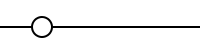Looking to create a Free Apple ID in Nepal? Look no further! In this article, we will guide you through the simple steps to create your own Apple ID without any hassle. Whether you’re a tech enthusiast or simply want to access the array of Apple services, we’ve got you covered. With our step-by-step instructions, you’ll be ready to unlock all the features and benefits of having an Apple ID. Let’s dive right in and get started on how to create your Free Apple ID in Nepal.
Contents
- 1 How to Create a Free Apple ID in Nepal
- 1.1 Why do you need an Apple ID?
- 1.2 Step-by-Step Guide to Creating a Free Apple ID in Nepal
- 1.2.1 Step 1: Open the App Store
- 1.2.2 Step 2: Find a Free App
- 1.2.3 Step 3: Tap “Get” or “Download”
- 1.2.4 Step 4: Create a New Apple ID
- 1.2.5 Step 5: Select Country or Region
- 1.2.6 Step 6: Read and Agree to Terms and Conditions
- 1.2.7 Step 7: Fill Out the Apple ID Information
- 1.2.8 Step 8: Set Up Payment Information
- 1.2.9 Step 9: Verify Your Apple ID
- 1.2.10 Step 10: Enjoy Your Free Apple ID
- 1.3 Tips for Creating and Managing Your Apple ID
- 2 Frequently Asked Questions
- 3 Final Thoughts
How to Create a Free Apple ID in Nepal
Creating a free Apple ID in Nepal allows you to access a wide range of services and features on your Apple devices. Whether you own an iPhone, iPad, Mac, or Apple Watch, having an Apple ID opens up a world of possibilities, from downloading apps to syncing your data across devices. In this article, we will guide you through the step-by-step process of creating a free Apple ID in Nepal.
Why do you need an Apple ID?
Before diving into the process of creating a free Apple ID in Nepal, let’s understand the importance of having one. An Apple ID is essential for accessing various Apple services and features, including:
- Downloading apps from the App Store
- Purchasing music, movies, and books from the iTunes Store
- Backing up and syncing data across devices using iCloud
- Using FaceTime and iMessage to communicate with other Apple users
- Setting up Apple Pay for convenient and secure payments
By creating an Apple ID, you can personalize your Apple experience and make the most of your devices.
Step-by-Step Guide to Creating a Free Apple ID in Nepal
Now, let’s walk through the process of creating a free Apple ID in Nepal:
Step 1: Open the App Store
Start by opening the App Store on your iPhone or iPad. Tap on the App Store icon, which resembles a blue icon with a white “A” in the center.
Step 2: Find a Free App
In the App Store, search for any free app that you would like to download. This step is necessary because you need to initiate the download process to create an Apple ID without providing payment information.
Step 3: Tap “Get” or “Download”
Once you find a free app, tap on the “Get” or “Download” button next to it. You may be prompted to enter your Apple ID password or use Face ID/Touch ID for authentication.
Step 4: Create a New Apple ID
If you don’t have an Apple ID, a pop-up window will appear, giving you the option to create a new Apple ID. Tap on the “Create New Apple ID” button.
Step 5: Select Country or Region
On the next screen, you will be asked to choose your country or region. Scroll through the list and select “Nepal” to proceed.
Step 6: Read and Agree to Terms and Conditions
Apple will display its terms and conditions. Take the time to read through them and tap on the “Agree” button to proceed.
Step 7: Fill Out the Apple ID Information
Fill out the necessary information to create your Apple ID. This includes your email address, password, security questions, and date of birth. Ensure that you provide accurate information.
Step 8: Set Up Payment Information
In this step, you may be asked to choose a payment method. Since we are creating a free Apple ID, select “None” as the payment option. If “None” is not available, you can choose a different payment method and later remove it from your account.
Step 9: Verify Your Apple ID
After setting up your account, Apple may require you to verify your Apple ID. This can be done by entering a verification code sent to your email address or phone number.
Step 10: Enjoy Your Free Apple ID
Congratulations! You have successfully created a free Apple ID in Nepal. Now you can explore the various Apple services, download apps, and personalize your devices according to your preferences.
Tips for Creating and Managing Your Apple ID
Here are a few tips to enhance your experience with your Apple ID:
- Choose a strong and unique password to protect your Apple ID. Avoid using easily guessable information.
- Enable two-factor authentication for an added layer of security. This will require you to verify your identity with a trusted device or phone number before accessing your Apple ID.
- Keep your Apple ID credentials safe and avoid sharing them with anyone.
- Regularly update your Apple ID information, including your email address and security questions, to ensure smooth account recovery.
- Explore the privacy settings in your Apple ID to customize the level of data sharing and access.
By following these tips, you can make the most of your Apple ID while keeping your account secure.
Creating a free Apple ID in Nepal is a straightforward process that grants you access to a plethora of Apple services and features. By following the step-by-step guide provided in this article, you can easily set up your Apple ID and begin enjoying the world of apps, music, and more. Remember to keep your account secure by choosing a strong password and enabling two-factor authentication. Now, go ahead and unleash the potential of your Apple devices with your new Apple ID!
Frequently Asked Questions
How can I create a free Apple ID in Nepal?
To create a free Apple ID in Nepal, follow these steps:
- Open the App Store on your iPhone, iPad, or iPod Touch.
- Tap on your profile picture or the “Sign In” button.
- Tap on “Create New Apple ID” and choose your country as Nepal.
- Enter your email address, password, security questions, and date of birth.
- Agree to the terms and conditions, then tap on “Next”.
- Provide your billing information or select “None” if you don’t want to add any payment method.
- Verify your account by entering the verification code sent to your email address.
- Complete the setup process by adding your name and setting up iCloud.
- You have successfully created a free Apple ID in Nepal.
Can I create a free Apple ID without a credit card in Nepal?
Yes, you can create a free Apple ID without a credit card in Nepal. During the account setup, when asked to provide billing information, you can select “None” as the payment method. This allows you to proceed with the account creation without providing any credit card details.
What are the requirements for creating a free Apple ID in Nepal?
To create a free Apple ID in Nepal, you need the following:
- An iPhone, iPad, or iPod Touch with the latest version of iOS.
- A valid email address that is not already associated with an Apple ID.
- A secure password that meets Apple’s requirements.
- Basic personal information such as your name, date of birth, and security questions.
Can I use a non-Nepali address to create an Apple ID in Nepal?
Yes, you can use a non-Nepali address to create an Apple ID in Nepal. During the account setup, you can choose Nepal as the country and provide any address you prefer. However, keep in mind that some Apple services and features may be limited or unavailable in certain regions.
Can I create multiple Apple IDs in Nepal?
Yes, you can create multiple Apple IDs in Nepal. Each Apple ID should have a unique email address associated with it. However, it’s important to note that you may face restrictions or limitations when using multiple Apple IDs, especially when it comes to managing purchases and subscriptions.
Final Thoughts
Creating a free Apple ID in Nepal is now easier than ever. By following a few simple steps, you can access a wide range of Apple services and applications. Begin by visiting the Apple website or using the App Store on your device. Fill in the required information and verify your account. Once your Apple ID is created, you can enjoy downloading apps, making purchases, and accessing various Apple features. Don’t miss out on the benefits and convenience that a free Apple ID offers. Take advantage of this opportunity to enhance your Apple experience. How to create a free Apple ID in Nepal has never been more accessible or straightforward.